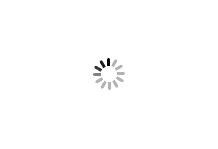Addendum: As described above, ts3 has a problem with channel messages, because I tried again and it is the right: b_client_channel_textmessage_send to blame. Since I assign my bot server group to what this right is disabled, the spam is gone, but it can't be right, right?
1 Voter
Bridges transmission errors and spam in chats
Hello,
I have recently encountered the following problems.
1. {Bridge mode} The bridge transmission of Chattext from Discord ---> Ts3 does not work it is not displayed in TS3.
Speech transmission goes TS3 <--> Discord.
But if TS3 is written to TS3 ---> Discord it works conically.
2. {TS3 Musikbot Modus} When using the Query Admin funksion and entering commands in TS3 Chat, the BOT sends without messages in the chat, depending on whether I am doing bothelp or a funksion, then there are numerous help messages or refusals etc.
That urgently needs to be fixed.
Have already reset settings, uninstalled and reinstalled packages.
Nothing helped.
If the TS3 music bot mode is NOQUERY, the bot goes normally without spam.
Hope that can be fixed. :)
We going to check this, will reply again if I have a answer.
If you assign a servergroup to your bridge bot on ts3 side and remove the right "b_client_channel_textmessage_send" from the ts3 bridge client, then the client has no permission anymore to write anything into the chat. This is the correct behaviour how this permission works on teamspeak. By default the right b_client_channel_textmessage_send is enabled for a client.
Can you create us a screenshot of the spammed messages?
Channel messages working differently for noquery and query mode. If the query is disabled (noquery), then the channel messages are going to get send by the ts3 client which is connected to a channel. So the CLIENT needs the correct permission to write into the current chat. In Query mode, the connected (mostly invisible) query client beside the ts3 client will send the channel messages. The query has the same (mirrored) rights as its query login creator. So if you have created a query login with your server admin identity, the created query has mirrored rights from your server admin. If you then remove rights later from you (the identity which created the query login) then the sae right is also gone for the query (its always mirrored). Its not all clear for me right now what the bot exactly spams for you, so would be great if you can take a screenshot of the spammed messages to make it clear.
Todays update fixed the query spam issue. https://www.ts3musicbot.net/index.php?mode=versions