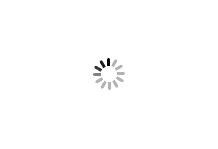new problem, please remove my full name and use my username. Otherwise, delete my account. This is unacceptable if you login with a google account.
1 Voter
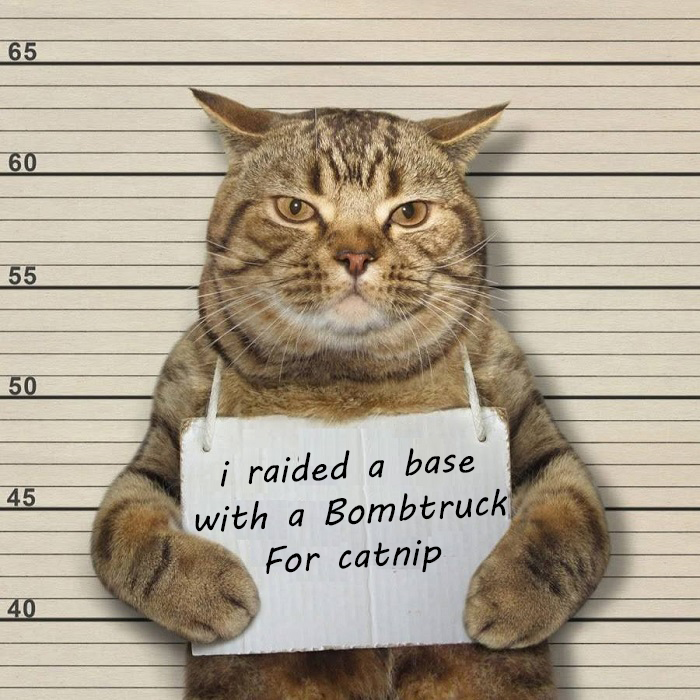
[beta] ts3music bot => discord
I'm a new user, my apologies if this is not the way a bug report should have been done. I had made the list for the hosting, but I had to drop this here.
DEVELOPER EDIT:
OPEN:
- - Shuffle does only work on .mp3 files
- - Repeat only works on .mp3 files
- - Placing more songs on the waiting list does not automatically play one by one.
I can not reproduce those 3 points right now. Will look on this after critical updates are finished.
the way shuffle works depends on the use case. if you play a youtube playlist, it starts the playlist and you can shuffle it. After the first song played, the remaining list is shuffled.
If you shuffle all music files or a folder, we use a find command with *.* (which means all files and all extensions) gets searched and then shuffled into a playlist.txt.
This works with many formats, not only mp3. However, we have updated a lot of parts in the last hours in BETA, you may check it again.
- - mp3 files being deleted will reappear when you change tabs.
This is unclear, please explain more.
- - Player randomly crashes and reboots after 60 min ish usage.
Check again with latest beta updates. Its also possible that the hourly discord server drop instability does cause this. Needs more checks.
- - Admin rights or user rights have to be added on the ts3 settings section and not discord.
unclear what you mean. Admin and user unique ids can both be added to the list, in teamspeak mode and discord mode too.
Teamspeak query mode has a functionality to add a server group id to listen on, we will port this to no-query ts AND discord mode shortly. its already on our todo list.
- The bot doesn't recognize admin anymore after music files are done playing.
I will check this, looks new to me. If you can, describe this to reproduce as detailed as you can.
- When mp3 Files are finished with playing, shuffle or without shuffle has both the same results. Not a single file/source will be played. ( bot restart from panel )
Can't reproduce this. Make more clear what exactly do you try to shuffle.
- When you leave the channel and come back an hour later, the bot doesn't recognize you anymore as its slave ( admin )
I will check this.
- Discord bot its sub information on what's playing for example only works on .mp3 files.
- If the bot has no sub information at all, this indicates that the bot is frozen. A boot is needed as it completely ignores u on discord.
I will check those 2 points.
FIXED:
- - Soundcloud section does not want to load incorrectly
fixed in beta update.
- - When using a playlist from youtube as a direct link to play, then playlists work. However, searching for a playlist results in a freeze.
fixed in beta update.
- I have been able to listen to the bot for over 2 hours due to a massive mix on youtube. Adding this however to a waiting list will result in a server freeze. ( bot restart from panel )
- Adding a playlist to the server directly will result in a server freeze ( bot restart from panel )
- Adding more than 1 single youtube video/Mixcloud file will result in server freeze ( bot restart from panel )
- Adding multiply music from multiply socials will result in server freeze ( bot restart from panel )
- The server freezes randomly after 20-25 min when listening to a youtube video that you linked directly from the panel. ( no commands involved )
- The server freezes randomly after 25 min when listening to a Mixcloud song linked directly from the panel without commands.
Check all those points with latest BETA version. The main youtube-dl got replaced because it was outdated for 4 months and we switched now to an other youtube library to make all those processings and file/data transfers which is now again highly maintained.
NO FIX (for now):
- - Not advised to use browser inside the client. Server ram usage spiked when searching.
This is normal, because it spawnes a full webbrowser instance (firefox) in the background process. modern browsers (including full html5, javascript, and DRM support) need memory to work. This is how it works in 2021, we have limited the memory usage as far as we could and we are always looking for ways to reduce it even more. Previous versions we had a "single process" browser process, which consumed the lest amount of memory, but this support got dropped completely (with DRM support) by mozilla. Other browsers consume even more memory. We have tested them all.
You can also disable the build in webbrowser with "-disable-webbrowser" this way this feature is disabled.
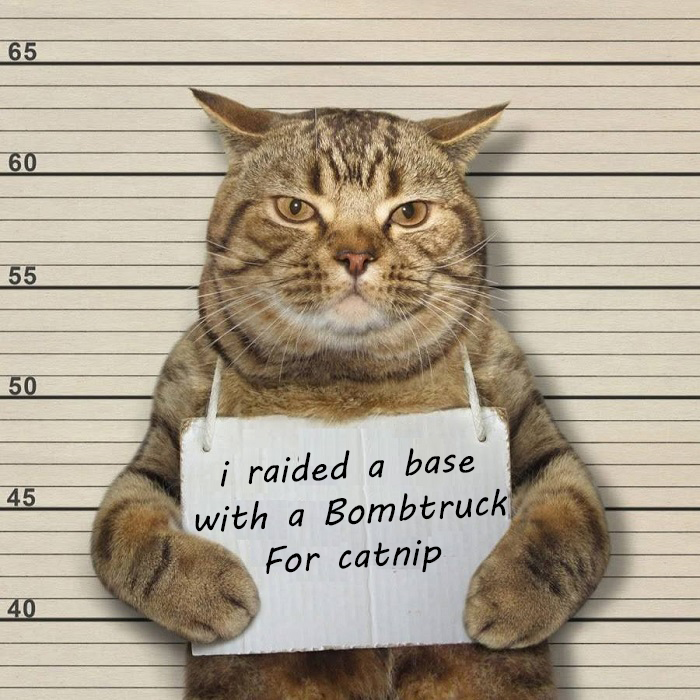
Thanks for your detailed report. We will go trough it and fix the points. If we have additional questions, we will let you know.
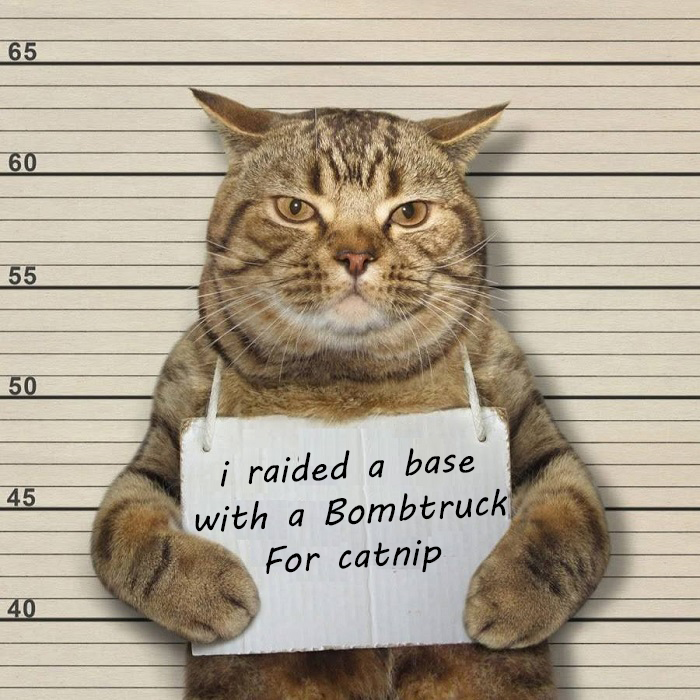
sigh.. when you are logged out and forget to log back in, you lose everything you typed. That's a solid 40 min waste. Ill write out what I wanted to say and reply back here once I have it. ( username can be changed into the one that's listed in my profile settings )
All current BETA changes are now available on STABLE too.
I will close this request, since most of the points are already solved in the current BETA version, which we will release soon to STABLE. You can start your bot with the argument "-beta" to run with the BETA version. If you find something left open, please create one report per issue/request.